How to Schedule Farm Jobs Without Paper Sheets
Scheduling farm jobs on paper can lead to lost documents, errors, and delays. Switching to digital scheduling saves time, reduces mistakes, and keeps everyone updated in real time. Tools like HarvestYield offer features like automated updates, weather integration, and progress tracking to simplify operations and improve efficiency.
Key Benefits of Digital Scheduling:
- Real-Time Updates: Changes are instantly visible to all team members.
- Improved Accuracy: Reduces manual errors with automated features.
- Time Savings: Tasks that took 30-45 minutes on paper now take just a few clicks.
- Accountability: Tracks task completion, worker details, and timestamps.
- Weather Integration: Adjusts schedules automatically based on local forecasts.
- Resource Management: Tracks labor, materials, and equipment usage.
By replacing paper systems, farms can work more efficiently, avoid confusion, and maintain better records. Platforms like HarvestYield make the transition easy with step-by-step setup, training support, and a free trial to get started.
Key Features of Digital Farm Scheduling Tools
When picking digital scheduling software for your farm, certain features can make all the difference. The ideal tools don’t just simplify tasks - they address common inefficiencies like misplaced paperwork and human error. A good platform combines scheduling functionality with real-world farm data to create a practical, efficient solution.
Job Scheduling and Real-Time Updates
At the heart of a solid scheduling tool is the digital calendar. Unlike static paper schedules, digital calendars let you drag and drop tasks, adjust timelines on the fly, and get a clear operational overview. Recurring tasks like daily milking or weekly equipment checks can be scheduled once and repeated automatically, saving you time.
The standout feature? Instant task assignments. Assign a job, and your crew gets the details immediately on their mobile devices or tablets. This eliminates the need for manual follow-ups and ensures everyone is on the same page.
The system also allows for real-time updates. If a task needs to be rescheduled due to unexpected changes, everyone sees the revised plan instantly.
With automated progress tracking, you can monitor task completion and identify bottlenecks. This means you can quickly reallocate resources to keep everything moving smoothly. And it only gets better when you bring in tools like GPS and weather data, which add even more precision to your planning.
GPS and Weather Data Integration
Farm scheduling software often integrates GPS technology, which tracks exactly where tasks are being performed. When a worker marks a job as complete, the system logs the precise location and timestamp, ensuring accurate records for compliance and reporting.
Then there’s weather integration, which takes planning to the next level. By pulling in local forecasts, the software can flag potential weather-related issues. For instance, if rain is predicted, it might suggest rescheduling outdoor tasks or moving equipment to sheltered areas. Temperature readings in Fahrenheit can also help time-sensitive activities like planting or spraying.
With automated weather alerts, you’re always a step ahead. Instead of manually checking forecasts, the system notifies you of changes and suggests alternative tasks that better suit the conditions. This kind of automation minimizes risks and helps avoid costly mistakes.
Once you’ve got real-time location and weather insights covered, tools like digital mapping and resource management can further streamline operations.
Field Mapping and Resource Management
Say goodbye to outdated paper maps and hand-drawn sketches. Digital field mapping provides precise, interactive layouts where you can define field boundaries (measured in acres), highlight key features like irrigation systems, and assign tasks to specific locations within a field.
When it comes to resource management, these tools are all about precision. They calculate everything from labor hours to fuel needs and material costs (in US dollars) for each task. This makes budgeting easier and ensures you’ve got the right supplies on hand when work begins.
Equipment tracking is another game-changer. The system checks machinery availability when scheduling tasks, preventing conflicts like two crews showing up to use the same tractor. It can even suggest alternative equipment or timing if there’s a scheduling clash.
As tasks are completed, cost tracking happens automatically. Labor hours are multiplied by wage rates, fuel usage is calculated based on equipment and field size, and material expenses are logged. By the end of the season, you’ll have detailed financial records without sifting through piles of receipts.
Finally, these tools help with compliance documentation. If regulations require proof of where and when activities occurred, the system provides GPS-stamped records, complete with worker details and material usage. These records are formatted for easy submission to regulatory agencies or insurance providers, making compliance a lot less stressful.
Step-by-Step Guide: Transitioning to Digital Scheduling with HarvestYield
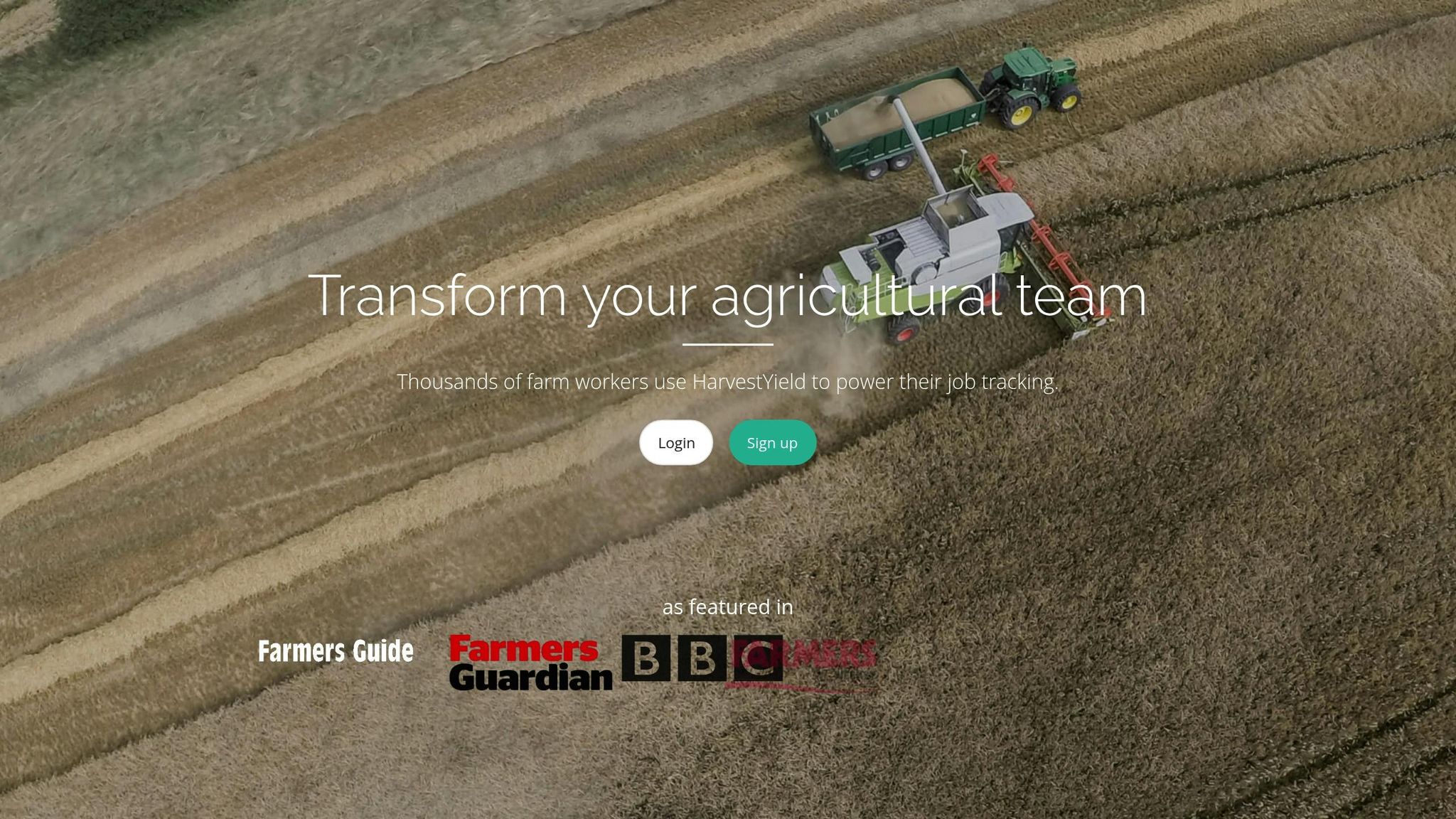
Switching from paper to digital scheduling might seem daunting at first, but HarvestYield makes it straightforward. Their platform is designed to help you get started quickly, guiding you step by step to establish your farm's digital scheduling system.
Setting Up Your Farm Profile
Before diving into scheduling, the first step is creating a complete digital profile for your farm. This involves setting up three key components:
- Clients: Enter details about your clients for easy reference.
- Fields: Log your fields, including their size and location.
- Machines: Add your equipment to keep track of its usage and availability.
Once you’ve completed these initial steps, you can move on to creating Activities and Jobs. In HarvestYield, Activities define the type of work (like Spraying, Harvesting, or Planting), while Jobs are the specific scheduled tasks under those Activities.
Creating and Assigning Jobs
With your farm profile ready, you can now create and assign tasks. Start by setting up an Activity:
- Go to the "Activities" menu, click "New", fill out the required details, and save it as a reusable template.
Next, use that Activity to schedule a Job:
- Open the "Jobs" menu and click "New."
- Select the relevant Activity and input the job details, such as the date, time, and field location.
- Click "Create Job" to finalize the task.
This process ensures your team knows exactly what needs to be done and when. By replacing paper-based systems with a digital workflow, you’ll minimize delays and keep your farm operations running smoothly and efficiently.
Transform Your Agricultural Team
Streamline job management, field mapping, and machine tracking with HarvestYield. Simplify your operations and eliminate paper job sheets.
ContinueDigital Scheduling vs Paper Sheets Comparison
Digital scheduling tools have a clear edge over traditional paper methods when it comes to managing daily farm operations. Although paper sheets have been a long-standing choice, digital platforms bring a range of benefits that can significantly improve your farm's workflow.
Key Comparison Metrics
| Metric | Digital Scheduling Tools | Paper-Based Methods |
|---|---|---|
| Accessibility | Real-time access to schedules and updates via mobile devices (smartphones, tablets), even offline with syncing. | Limited to a fixed location where the paper records are stored. |
| Communication | Automated alerts for schedule changes, weather updates, and urgent needs keep everyone informed. | Relies on manual communication like phone calls, texts, or meetings. |
| Data Accuracy | A centralized dashboard eliminates duplicate entries and ensures consistent, reliable data. | Errors from illegible handwriting and conflicting records are common. |
| Team Collaboration | Multi-user access allows task assignments, progress tracking, and transparent data sharing. | Difficult to track task completion or coordinate among team members. |
| Record Keeping | Digital records are centralized and secure, minimizing the risk of loss or inconsistencies. | Records are prone to being misplaced or inconsistently maintained. |
Beyond these metrics, digital tools offer features that paper systems simply can't match. For example, many platforms include multilingual support and visual aids like maps, images, or videos - helpful for overcoming language barriers and improving team communication. Workers can also update schedules themselves, fostering greater engagement and accountability.
One of the standout features of digital scheduling is the centralized dashboard. It eliminates the headaches of misplaced sheets and delayed updates. Instead of wasting time searching for information or waiting for someone to relay changes, everyone has access to the same accurate and up-to-date details. This reduces the risk of missed tasks, duplicated efforts, or scheduling conflicts.
Another game-changer is weather integration. Digital tools can automatically adjust schedules based on weather conditions, something paper systems just can't do. These capabilities make digital scheduling a practical and efficient choice for farms across the U.S., paving the way for smoother operations and better results.
Best Practices for Adopting Digital Scheduling on US Farms
Switching to digital scheduling can transform how your farm operates, but it requires a thoughtful approach. With proper training and a solid plan for data security, you can ensure a smooth transition and long-term success.
Training and Team Coordination
Start by identifying team members who are comfortable with technology. These individuals can help troubleshoot issues and guide others, creating a supportive, peer-based learning environment. This approach often works better than a top-down training model.
Schedule short, focused training sessions - 30 to 45 minutes - during slower periods like winter or rainy days. Pair experienced workers with those who need extra help. Spreading these sessions over several days is often more effective than cramming everything into one long session.
Provide simple, screenshot-based guides for common tasks, such as clocking in, updating job statuses, or checking weather alerts. These quick-reference materials can save time and reduce frustration.
Set clear protocols for communication and job updates. For example, specify when workers should report progress, how to handle equipment issues, and whom to contact for technical support. Consistency in these procedures avoids misunderstandings and keeps the team aligned.
If your farm deals with limited connectivity, plan ahead. Make sure any data logged offline gets synced to the system as soon as a connection is available.
Regular Backups and Optimization
Protecting your scheduling data is just as important as training your team. Enable automatic cloud backups and check monthly to ensure everything is working as it should. This ensures your records are safe and accessible when you need them.
Regularly review your workflows and system performance to keep things running smoothly. Monitor for bottlenecks and assess how well the team is using the platform. Since farming needs change with the seasons, take time every few months to update job templates and field information to stay relevant.
Use the platform’s features to focus on what matters most during each season. For example, prioritize weather updates and field conditions in planting season, while focusing on equipment tracking and productivity during harvest.
Budget for device upgrades to avoid tech hiccups. Keep backup devices on hand, especially during peak times, so everyone has reliable access to the scheduling system.
Document your farm’s unique processes within the platform. This not only ensures consistency but also becomes a lifesaver during staff turnover, helping new hires get up to speed quickly.
Lastly, stay on top of platform updates. New features and improvements are rolled out regularly, and taking advantage of them can make your operations even more efficient. Make it a habit to review these updates and integrate them into your workflow.
Conclusion: Go Paperless with HarvestYield
Switching from paper to digital scheduling can completely change the way your farm operates. In this guide, we’ve shown how digital tools can resolve the inefficiencies, errors, and communication breakdowns that come with traditional paper-based systems.
HarvestYield tackles manual scheduling challenges with features like real-time tracking, accurate field navigation, and automated weather updates. It records start and finish times, tracks quantities of spreadables and bales, and even generates invoices directly from job records. These tools simplify every step, from planning to billing, and have already helped thousands of farm workers stay on top of their tasks.
Making the switch to digital scheduling doesn’t have to be complicated. With proper training during slower seasons, clear communication practices, and regular system updates, your team can adjust quickly. Plus, HarvestYield’s 30-day free trial, with no credit card required, gives you the chance to test its features on your own farm without commitment.
By choosing HarvestYield, you’re saying goodbye to paper and hello to better efficiency, improved data accuracy, and stronger team coordination. Its multi-device compatibility ensures you can keep your operations running smoothly, no matter where the work takes you.
Take the first step toward modernizing your farm scheduling. Start your free trial today and see how HarvestYield can help simplify your workflow, reduce admin hassles, and support your farm’s success in the digital era.
FAQs
How does HarvestYield use weather data to improve farm job scheduling?
HarvestYield uses real-time weather data to help you manage farm tasks with greater precision. By examining local weather patterns, the platform suggests the ideal times for essential activities like planting, harvesting, or applying treatments.
This tool helps you avoid weather-related setbacks, cut down on delays from unexpected conditions, and time your tasks for maximum efficiency. The outcome? Smoother operations, higher productivity, and smarter use of resources across your farm.
How can I switch from paper-based scheduling to using HarvestYield for managing farm tasks?
Transitioning from paper-based scheduling to HarvestYield doesn’t have to be complicated. Start by converting your existing task lists and schedules into digital format and entering them into the platform. This step gives you a clear, organized view of your operations in one place.
Next, ensure your team is comfortable with the system. Walk them through the platform’s features so they know how to access their assignments and complete tasks efficiently.
HarvestYield offers tools that make managing farm operations much easier. You can assign tasks, track progress, and communicate with your team in real time. Even if you're offline, you can monitor work and sync updates later when you're connected. By making the most of these tools, you’ll cut down on paperwork, stay organized, and keep your farm running smoothly.
How does HarvestYield help streamline farm scheduling and boost team accountability?
HarvestYield streamlines farm management by consolidating scheduling and communication into a single, user-friendly platform. It allows you to assign tasks, monitor progress in real time, and keep everyone aligned with automated reminders and updates.
By moving away from paper-based schedules, HarvestYield boosts efficiency and ensures accountability across your team, helping farm operations run more smoothly and effectively.